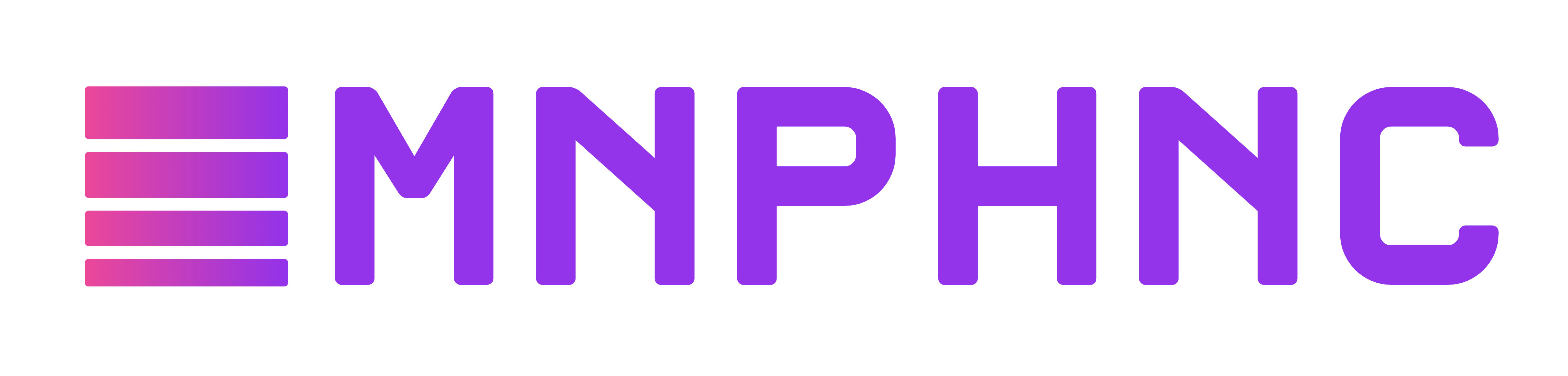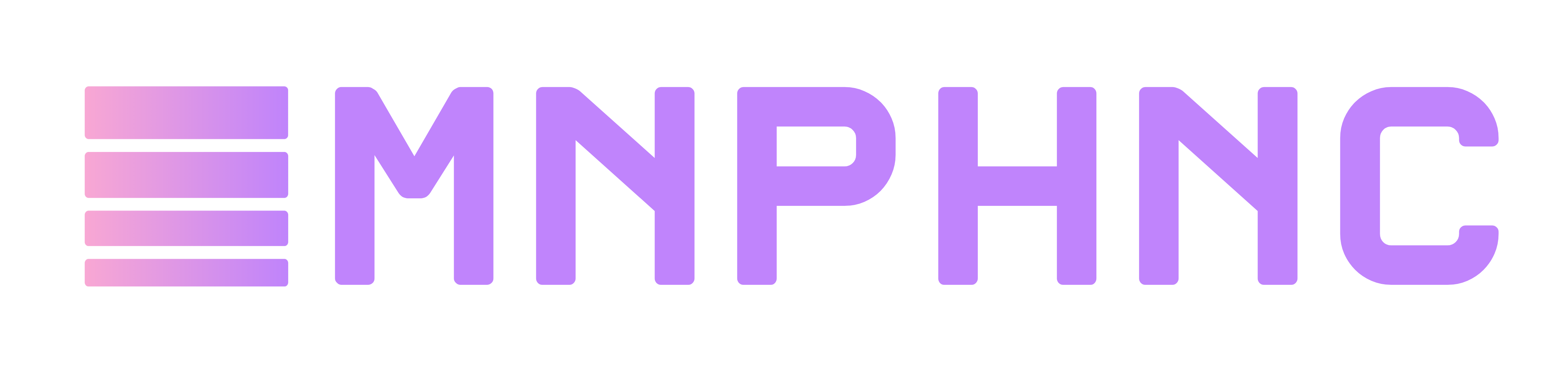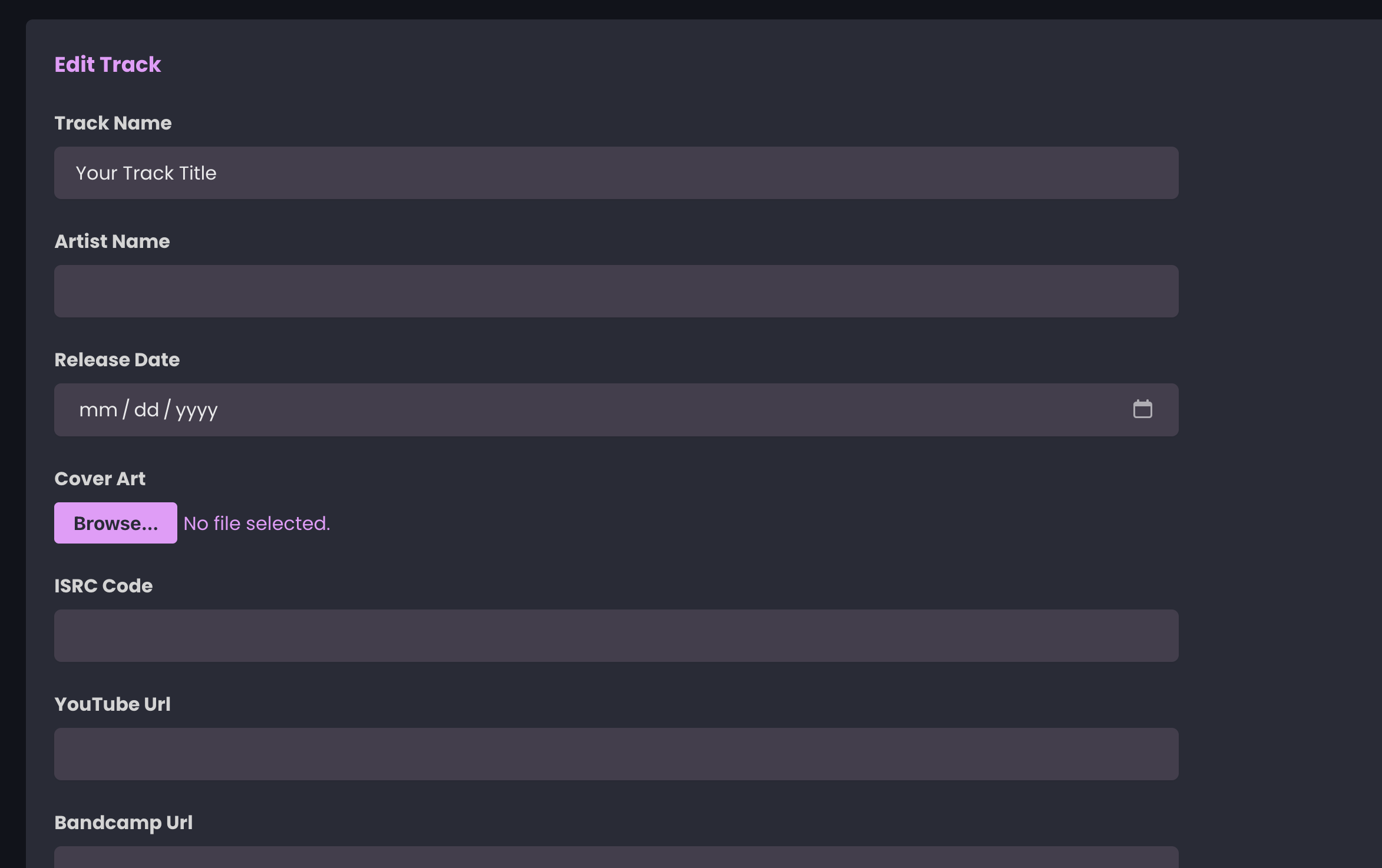
Create a New Track
To create a new track, just click on “Tracks” in the left-hand menu, in the “Content” area. Once you’re there, you’ll see a button that says “Add Track”. Click it and fill out the form that appears.Remember that when you add a Track, you’re just adding it to your “inventory” of stuff to include in your website. It won’t actually be visible on the site until you decide to add or edit a “Section” that actually uses the Track!This is helpful, for example, if you want to add a song that hasn’t been released yet, so you can get that work out of the way.
Track Fields
Here is a list of the fields you can add for a Track:| Field Name | Description |
|---|---|
Track Title | The name of the track / song |
Artist | The name of the Artist. This will default to the Artist name you chose when you created your account, but you can override that here if you want to include featured guests or simply present the artist name differently. |
Release Date | The date this track was released. |
Artwork | An image of your cover art for this track. |
ISRC Code | The ISRC code for the track. This is the International Standard Recording Code used to uniquely identify the track. If you don’t know the code for the track you’re creating, you can make your own… learn how by visiting the ISRC Website. |
Embed Code | If you want to embed a player for the track, copy the embed code here. |